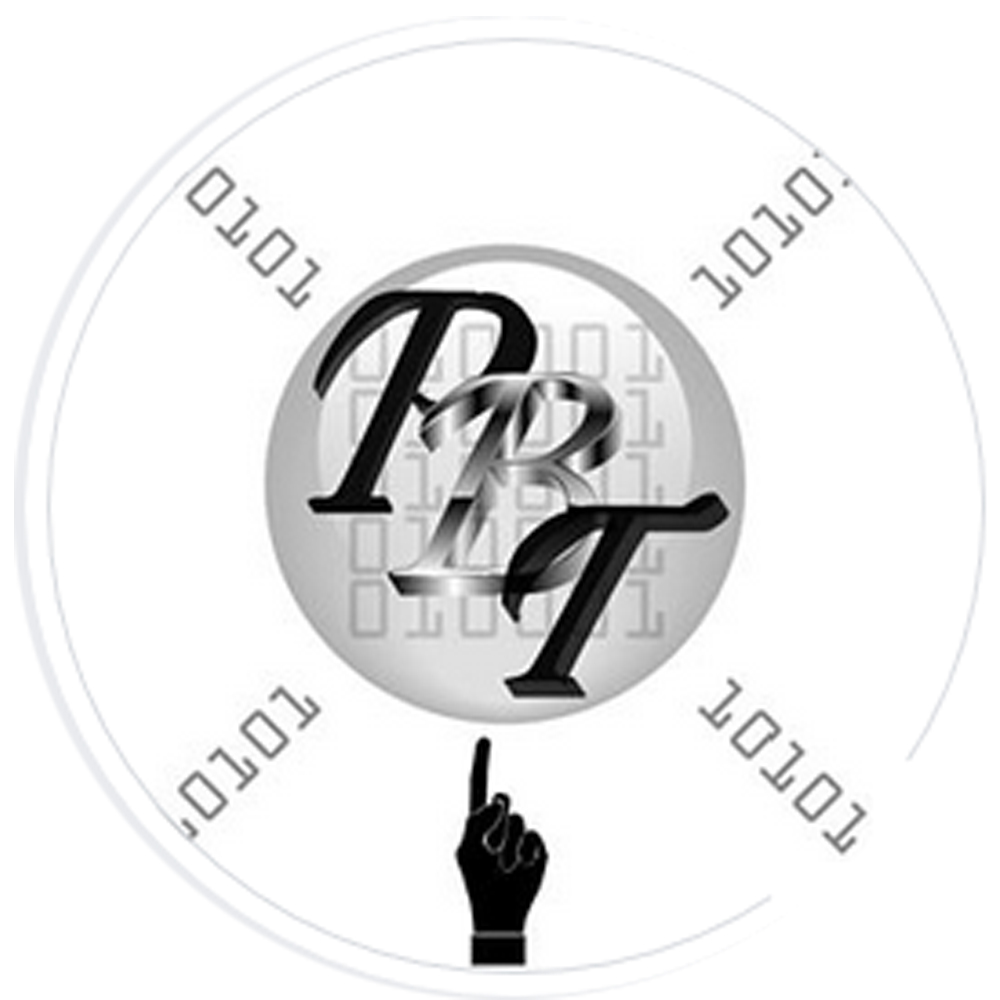![]() Please Follow Remote Assistance Instructions After Tech Confirmation
Please Follow Remote Assistance Instructions After Tech Confirmation
- Install --> Google Chrome
- Open Google Chrome
- Click Link --> Remote Desktop
-
- Go to Get Support
- Download Remote Desktop Extension
- Generate Code
- Fill out form and provide Access Code (or send your name and Access Code to (708) 768 – 3771)